Guidelines
Kindly before making a query read through the Frequently Asked questions below. There you will Find the answers to common queries and questions regarding the portal. We strive to address all issues within 48 hours, and we'll let you know when your request has been processed.
Frequently Asked Questions
How do I create my portal account as First Year Student?
1. Creating Portal Account
- Visit: portal.mmust.ac.ke.
- On the bottom right corner, click Create account.
- A new page will be displayed
- Under
Registration/Employee number: Enter your Registration number
Password: Enter a password of your choice
Confirm password: Renter the password to confirm it
Click Submit. (You will be notified that an activation code has been sent to your MMUST Corporate email.) - IGNORE THIS MESSAGE YOUR ACCOUNT IS NOW ACTIVE.
- YOU CAN NOW LOG INTHE PORTAL WITH YOUR REGISTRATION NUMBER AND PASSWORD
How do I create my portal account?
Where do I get my email address?
How do I reset my portal password?
How do I register Units?
Why is portal indicating that "sorry an error has been encountered while sending an email. Kindly contact admin?"
Why is the portal saying my username is not valid?
Why is portal indicating that "There was a problem while trying to rest your password. Kindly contact admin?"
Why is the Portal Inaccessible?
Why is my Portal showing a blank page under units, fee status and/or accommodation?
The Portal is not submitting my details when I try to register my account?




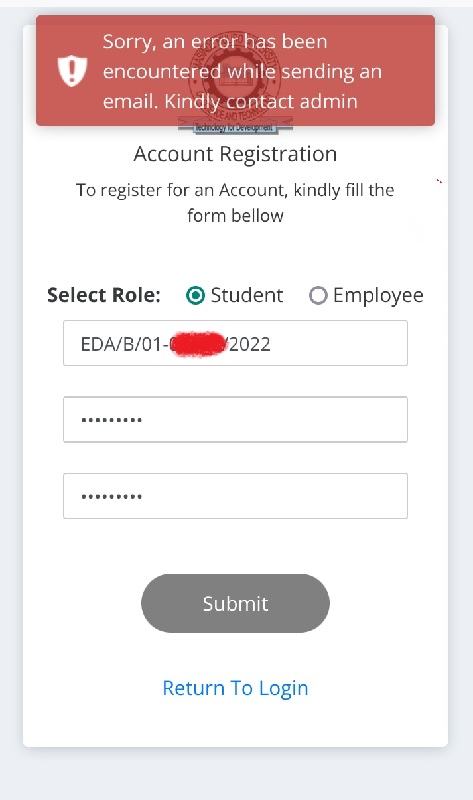 The Portal system is currently under maintenance and causing these errors as a result. Kindly b
The Portal system is currently under maintenance and causing these errors as a result. Kindly b